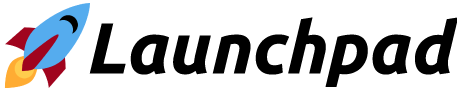Components
Buttons
Buttons are very useful, whether you are building a form or linking you’ll likely end up wanting to create a button. Launchpad has some handy and flexible buttons built right into the framework.
Here is the list of available buttons:
Standard Positive Negative Warning
the code will look as such:
<a href="#" class="btn">Standard</a>
<a href="#" class="btn btn--positive">Positive</a>
<a href="#" class="btn btn--negative">Negative</a>
<a href="#" class="btn btn--warning">Warning</a>
Alerts
Alerts are banners that can be used to convey important messages to your users.
Here is the list of availables alerts:
Standard alert
A standard alert
Positive alert
A positive alert
Negative alert
A negative alert
Warning alert
A warning alert
The code will look as such:
<div class="alert">
<h3>Standard alert</h3>
<p>A standard alert</p>
</div>
<div class="alert alert--positive">
<h3>Positive alert</h3>
<p>A positive alert</p>
</div>
<div class="alert alert--negative">
<h3>Negative alert</h3>
<p>A negative alert</p>
</div>
<div class="alert alert--warning">
<h3>Warning alert</h3>
<p>A warning alert</p>
</div>
It’s also worth noting more components will be adding as time goes on. Since we are an open source project feel free to contribute if you’d like to add new components.