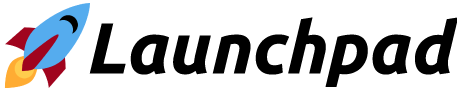Overview
Launchpad’s main goal is to help developers build websites faster. By creating simple to understand grids and extra-handy helpers we hope to provide developers the tools they need to increase their productivity.
Getting started
You can get started using Launchpad using a couple different ways.
- Use NPM
- Use the CDN
- Download the files from our repository
1. NPM
npm i @bracketeers/launchpad
2. CDN
https://unpkg.com/@bracketeers/launchpad/release/launchpad.min.css
3. Download
Download the latest development release https://github.com/Bracketeers/Launchpad/releases
Customization
Out of the box Launchpad will provide you with some default settings and colors. Understandably, you may need to change some of these values to fit your needs. Luckily all of this can be done by modifying the _variables.scss file.
Sound daunting? Don’t worry, we’ve added handy comments across this file to help give you an idea of you are about to modify and what it will impact.